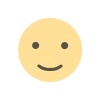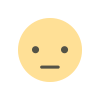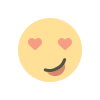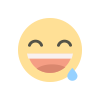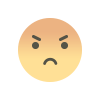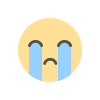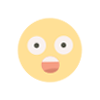How to Play Minecraft APK Offline Without Wi-Fi

Minecraft has cemented itself as one of the most popular sandbox games globally. With its vast, procedurally generated worlds and endless opportunities for creativity and survival, it's a game that can keep players engaged for hours. But what if you want to play Minecraft APK offline without access to Wi-Fi? Fortunately, Mojang has made it possible to enjoy Minecraft without the need for a constant internet connection. In this guide, we’ll walk you through everything you need to know about playing Minecraft APK offline.
Why Play Minecraft Offline?
There are several reasons you might want to play Minecraft offline:
-
No Internet Access: Whether you're traveling, experiencing network issues, or simply in an area with no Wi-Fi, offline play ensures you can still enjoy the game.
-
Focus on Gameplay: Playing offline eliminates distractions from online chats, multiplayer notifications, or in-game ads.
-
Save Data: Offline play is an excellent way to conserve mobile data while still enjoying your favorite game.
-
Customization Freedom: In offline mode, you can test your custom worlds, mods, and resource packs without interruptions.
Requirements for Playing Minecraft Offline
Before diving into offline gameplay, ensure the following:
-
A Purchased Minecraft APK: To play Minecraft offline, you'll need a legitimate copy of the Minecraft APK. Avoid downloading from unofficial or pirated sources to avoid malware or game crashes.
-
A Compatible Device: Ensure your Android device meets the minimum requirements to run Minecraft. Sufficient storage and RAM are crucial for a smooth gaming experience.
-
Updated Game Version: Update the Minecraft APK to the latest version while you have internet access to ensure bug fixes and the latest features are available offline.
Setting Up Minecraft APK for Offline Play
Here’s a step-by-step guide to get your Minecraft APK ready for offline gameplay:
Step 1: Install Minecraft APK
-
Download Minecraft APK from an official source, such as the Google Play Store or Mojang’s website.
-
Install the APK on your device.
Step 2: Verify Your Account
-
Open Minecraft while connected to Wi-Fi to log in with your Mojang or Microsoft account. This initial login verifies your account and ensures you can access the game offline later.
Step 3: Enable Offline Mode
-
Once logged in, Minecraft will automatically cache your login credentials. The next time you open the game without Wi-Fi, it will allow you to play offline using the cached credentials.
Step 4: Download Game Resources
-
While connected to Wi-Fi, download any necessary game resources, such as texture packs, worlds, or mods. This ensures you have everything ready for offline play.
Step 5: Create an Offline World
-
Go to the "Single Player" mode and create a new world.
-
Choose your preferred game mode (Survival, Creative, or Hardcore) and generate your world.
-
Save this world to access it offline later.
Playing Minecraft APK Offline
Once you’ve set everything up, here’s how to play Minecraft APK offline:
-
Open the Game
-
Turn off your device’s Wi-Fi or mobile data.
-
Launch the Minecraft APK.
-
Access Single Player Mode
-
Select the “Play” button.
-
Choose a saved offline world or create a new one.
-
Enjoy Offline Features
-
Play and explore your offline world without interruptions. Build massive structures, mine resources, or experiment with new ideas.
Exploring Offline Gameplay Features
While Minecraft offline lacks some multiplayer features, there’s still plenty to do:
-
Survival Mode: Gather resources, craft tools, and survive against mobs in an immersive environment.
-
Creative Mode: Let your imagination run wild by building impressive structures without resource limitations.
-
Hardcore Mode: Test your skills in a high-stakes version of survival, where death means the end of your world.
-
Redstone Creations: Experiment with complex Redstone circuits to create automated farms, secret doors, or even mini-games.
-
Explore Biomes: Discover different biomes, from lush jungles to arid deserts, and uncover hidden treasures.
Enhancing Offline Gameplay
To make the most of your offline Minecraft experience, consider these tips:
Use Resource Packs
-
Download resource packs while online to customize the look and feel of your game.
-
Choose from realistic textures, cartoon styles, or medieval themes to suit your preferences.
Experiment with Mods
-
Install mods that add new features, mobs, or mechanics to your offline world.
-
Popular mods like Optifine (for performance enhancement) or Biomes O’ Plenty (for new biomes) can elevate your experience.
Create Custom Maps
-
Use creative mode to design your custom maps or challenges.
-
Share them with friends when you’re back online.
Learn New Skills
-
Practice building intricate designs or complex Redstone circuits.
-
Master combat techniques to prepare for multiplayer battles.
Common Issues and Solutions
Despite Minecraft's robust offline mode, you might encounter some challenges:
Game Won’t Launch Offline
-
Ensure you’ve logged into your account while connected to Wi-Fi at least once.
-
Verify that your game files are up to date.
Missing Resources
-
Download all necessary packs or mods while online. Missing resources can cause crashes or incomplete worlds.
Performance Issues
-
Close background apps to free up RAM.
-
Lower graphics settings in the game to improve performance on low-end devices.
Benefits of Offline Play
Offline Minecraft offers unique advantages:
-
Uninterrupted Play: No ads, notifications, or multiplayer lobbies to distract you.
-
Privacy: Play at your own pace without sharing your activity with others.
-
Creative Freedom: Offline mode lets you experiment with new ideas without interference.
When to Switch Back Online
Although offline play is convenient, some features require an internet connection:
-
Multiplayer Servers: Join friends or explore online communities for collaborative builds.
-
Marketplace Purchases: Buy skins, maps, or mods from the official Minecraft Marketplace.
-
Updates: Ensure your game stays updated with the latest features and bug fixes.
Switching back online occasionally ensures you don’t miss out on new content.
Conclusion
Playing Minecraft APK offline without Wi-Fi is a fantastic way to enjoy the game on your terms. With a little preparation, you can explore, build, and survive without worrying about internet connectivity. Whether you’re looking to save data, avoid distractions, or play in areas without Wi-Fi, Minecraft’s offline mode has got you covered. So grab your pickaxe, dive into your offline world, and let your creativity run wild!
What's Your Reaction?