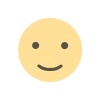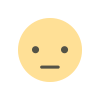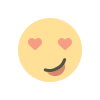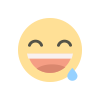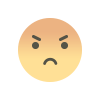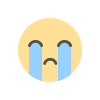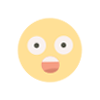How to Play Browser Games on iOS: A Comprehensive Guide
Discover how to play browser games on iOS with this comprehensive guide. Learn tips, tricks, and recommendations for the best gaming experience on your iPhone or iPad.
In recent years, browser games have become increasingly popular due to their accessibility, variety, and ease of use. Whether you're a casual gamer or a hardcore enthusiast, browser games offer a quick and convenient way to enjoy gaming without the need for downloads or installations. However, if you're an iOS user, you might be wondering how to play browser games on your iPhone or iPad. This guide will walk you through everything you need to know about playing browser games on iOS devices, including tips, tricks, and recommendations for the best gaming experience

.
What Are Browser Games?
Browser games are video games that are played directly within a web browser. They don't require any downloads or installations, making them incredibly accessible. These games can range from simple puzzle games to complex multiplayer experiences. Some popular examples of browser games include "Agar.io," "Slither.io," and "Krunker.io."
Why Play Browser Games on iOS?
-
Convenience: Browser games are easy to access and play, making them perfect for quick gaming sessions on the go.
-
No Downloads Required: Unlike traditional mobile games, browser games don't take up storage space on your device.
-
Variety: There are thousands of browser games available, catering to all types of gamers.
-
Cross-Platform Compatibility: Many browser games are designed to work seamlessly across different devices, including iOS, Android, and desktop.
How to Play Browser Games on iOS
Playing browser games on iOS is straightforward, but there are a few things you need to keep in mind to ensure a smooth gaming experience. Here's a step-by-step guide:
1. Choose a Compatible Browser
While Safari is the default browser on iOS, it may not always be the best option for playing browser games. Some games are optimized for specific browsers, so it's worth experimenting with different options. Here are a few browsers you can try:
-
Google Chrome: Known for its speed and compatibility with a wide range of web applications, including games.
-
Mozilla Firefox: Offers excellent performance and supports many browser games.
-
Microsoft Edge: A solid choice for gaming, especially if you're using other Microsoft services.
-
Opera: Comes with a built-in ad blocker and VPN, which can enhance your gaming experience.
2. Ensure Your iOS Device is Up to Date
Browser games often rely on the latest web technologies, so it's essential to keep your iOS device updated. Make sure you're running the latest version of iOS to avoid compatibility issues.
3. Enable JavaScript
Most browser games require JavaScript to function correctly. To enable JavaScript on Safari:
-
Open the Settings app on your iOS device.
-
Scroll down and tap on Safari.
-
Under the Settings for Websites section, tap on JavaScript.
-
Ensure that JavaScript is turned on.
4. Optimize Your Browser Settings
To get the best performance out of your browser games, consider optimizing your browser settings:
-
Clear Cache and Cookies: Over time, your browser's cache and cookies can accumulate, potentially slowing down your device. Regularly clearing them can help improve performance.
-
Disable Unnecessary Extensions: If you're using a browser like Chrome or Firefox, make sure to disable any extensions that you don't need, as they can consume resources and affect game performance.
-
Enable Hardware Acceleration: Some browsers offer hardware acceleration, which can improve graphics performance. Check your browser's settings to see if this option is available.
5. Find Browser Games to Play
There are countless browser games available, so finding the right one can be a bit overwhelming. Here are a few ways to discover new games:
-
Game Aggregator Websites: Websites like Kongregate, CrazyGames, and Poki offer a wide selection of browser games that you can play directly on your iOS device.
-
Search Engines: Simply search for "browser games" or "HTML5 games" on Google, and you'll find plenty of options.
-
Social Media and Forums: Gaming communities on platforms like Reddit and Twitter often share recommendations for the latest and greatest browser games.
6. Bookmark Your Favorite Games
Once you've found a game you enjoy, consider bookmarking it for easy access in the future. browser games This way, you can quickly jump back into the game without having to search for it again.
7. Use a Gamepad or Controller (Optional)
While most browser games are designed to be played with touch controls, some may offer better gameplay with a gamepad or controller. If you have a compatible controller, you can connect it to your iOS device via Bluetooth for a more traditional gaming experience.
Tips for a Better Gaming Experience on iOS
-
Use a Stable Internet Connection: Browser games rely on an internet connection, so make sure you're connected to a stable Wi-Fi network or have a strong cellular signal.
-

-
Close Background Apps: Running multiple apps in the background can drain your device's resources. Close any unnecessary apps to free up memory and improve game performance.
-
Adjust Screen Brightness: Prolonged gaming sessions can drain your battery quickly. Consider lowering your screen brightness or enabling Low Power Mode to conserve battery life.
-
Use Headphones: For a more immersive experience, use headphones to enjoy the game's audio without disturbing others.
Popular Browser Games to Try on iOS
Here are some popular browser games that are compatible with iOS devices:
-
Agar.io: A multiplayer game where you control a cell and try to grow by consuming smaller cells while avoiding larger ones.
-
Slither.io: Similar to the classic game "Snake," but with a multiplayer twist. Grow your snake by consuming pellets and other players.
-
Krunker.io: A fast-paced first-person shooter that runs directly in your browser.
-
Shell Shockers: A quirky multiplayer shooter where you play as an egg armed with various weapons.
-
Diep.io: A tank battle game where you control a tank and try to dominate the battlefield.
What's Your Reaction?