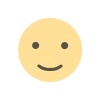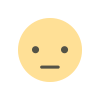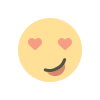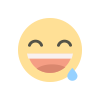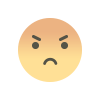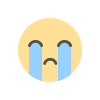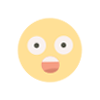How Often Can You Send Money Through Venmo?
Verified users have a maximum weekly sending limit of $7,000 while bank transfers have an allowance of $19,999 per week. Non-verified users are limited to sending $299.99 every week.

Venmo limits how much you are allowed to send, receive, or transfer to accounts at your banks. Your Venmo limits depend on whether your identity has been verified and on what kind of transaction is taking place. Venmo transfer limit vary based on transaction type and account status; using linked bank accounts can increase your limits more than cash alone. Your personal and/or professional profiles could have various restrictions; through account verification you could unlock higher limits while identity verification provides extra security against suspicious activities.
General restrictions to Venmo include weekly and per-transaction transfer limits. This limit pertains to cashing out your funds from Venmo into your bank account while another relates to how much can be sent every week. You can check limit for Venmo by tapping the menu icon in the upper-right-hand corner of the mobile app, selecting "Transfer," then either "Instant Transfer" or "Standard Transfer." Instant transfers can be sent from every account for fees; standard transfers, on the other hand, have daily limits of $1,500 and cannot be sent instantly.
How to Send Money on Venmo?
Here's how to send money from the Venmo app:
- Open the Venmo App – Download and log in if you haven't already.
- Tap the “Pay or Request” Button – It looks like a pencil with a dollar sign.
- Enter the Recipient’s Name – You can search by username, phone number, or email.
- Input the Amount – Type how much you want to send.
- Add a Note (Optional) – Describe the payment if needed.
- Choose a Payment Method – Use your Venmo balance, linked bank account, or debit/credit card.
- Tap “Pay” – Confirm and send the money!
What are different types of Venmo Limits?
Venmo limits are set to safeguard you from fraud and may include sending and receiving limits as well as transfer limits for banks. Below mentioned are the different kinds of limits on Venmo:
· Venmo Sending Limit: One of the key elements to keep in mind when using Venmo is its sending limit, which depends heavily on how far your account has been verified. Venmo accounts that have not been verified have a weekly limit for sending money of $299.99; this covers payments made directly by individuals as well as those authorized by merchants.
· Venmo Transfer Limit: When it comes to moving funds between Venmo balance and linked bank account, there are different limits you need to keep an eye out for. When using standard bank transfers that take 3-5 business days for processing, there is an $19999 weekly limit and $5,000 single transfer cap per transaction limit.
· Venmo Weekly Transfer Limit: Another key consideration with Venmo is its weekly limits that roll. Limits can be calculated using a formula; for instance, if you transfer $2,000 on Monday it counts towards your limit until Monday of next week - verified accounts have an annual transfer limit of $7,000 while accounts that are not verified have weekly transfers limited to $299.99.99.
· Venmo Receiving Limit: Venmo does not impose an exact limit on how much you can be paid; however, large transactions may be flagged for compliance checks or verification purposes and should always be verified.
How to Increase Your Venmo Limits?
Follow these steps to increase your Venmo transfer and sending limits:
· Provide the necessary details about you such as legal names, birth date and Social Security number to Venmo for evaluation and acceptance of your account.
· Your bank account proves that you are an approved user.
· Also reach out to the Venmo customer support team.
Frequently Asked Questions (FAQs) About Sending Money on Venmo
Does Venmo Have a Limit?
Yes, Venmo does have limits when it comes to sending and withdrawing money based on your status of account verification.
What Is the Limit on Venmo?
Verified users have a maximum weekly sending limit of $7,000 while bank transfers have an allowance of $19,999 per week. Non-verified users are limited to sending $299.99 every week.
Is There a Daily Limit on Venmo?
Not necessarily; Venmo does not specify daily limits; rather, weekly restrictions apply to transactions.
Can I Increase My Venmo Sending Limit?
Yes, proving your identity will enable you to increase your limit for Venmo transfer.
How do I send money on Venmo?
To send money, open the Venmo app, tap the “Pay or Request” button, enter the recipient’s username, email, or phone number, type the amount, and hit “Pay.”
Do I need a bank account to send money on Venmo?
No, you can send money using your Venmo balance, debit card, or credit card. However, linking a bank account allows you to add funds or withdraw money.
Is there a fee to send money on Venmo?
Free: When using your Venmo balance, bank account, or debit card.
3% Fee: If you send money using a credit card.
How much money can I send through Venmo?
Unverified users: $299.99 per week.
Verified users: Up to $60,000 per week (including payments and transfers).
How long does it take for a Venmo payment to go through?
Payments are usually instant when sent to another Venmo user. Transfers to a bank take 1-3 business days or instantly for a small fee.
Can I send money to someone who doesn’t have Venmo?
Yes! They’ll receive a notification and need to sign up to claim the money.
What should I do if I sent money to the wrong person?
You can request a refund from the recipient. If they don’t return the money, contact Venmo support for help.
Can I cancel a Venmo payment?
No, Venmo payments cannot be canceled once sent. You can ask the recipient to return the funds.
Is it safe to send money on Venmo?
Yes, Venmo uses encryption and security features, but avoid sending money to strangers to prevent scams.
Can I send money internationally using Venmo?
No, Venmo only works within the U.S. for now.
What's Your Reaction?